WordPress 默认的的 blockquote 块引用效果有点丑,所以昨天在网上找了篇教程试着把本站的 blockquote 美化一下,下面分享给有需要的朋友。
预览
我是块引用
这是我美化后的样子
引用方法步骤:
打开主题的 style.css 文件,点击编辑。
将下面的美化 blockquote 代码复制到主题的 style.css 文件中。
保存即可实现 blockquote 美化效果。
代码
/* 块引用样式样式 https://alanwu.cc */
.post blockquote {
font: 14px/20px italic Times, serif;
color: #888;
padding: 18px;
background-color: #dddddd;
border-left: 15px solid #666666;
margin: 5px;
background-image: url(https://alanwu.cc/kuaiyinyong-img/quote_open.png);
background-position: 15px 10px;
background-repeat: no-repeat;
text-indent: 23px;
line-height: 1.8;
}
.post blockquote p {text-indent:23px;}
.post blockquote p:last-child{background-image: url(https://alanwu.cc/kuaiyinyong-img/quote_close.png);
background-repeat: no-repeat;
background-position: bottom right;
}可把上面的图片自己保存到当前主题的 img 文件夹内
微信扫描下方的二维码阅读本文